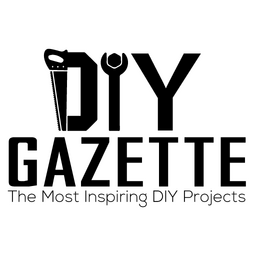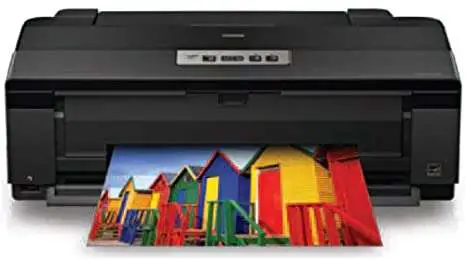DIY artists and photographers all like to have sublimation printers. And there are good reasons for that. They do not have to create a design on something using ink. These printers can transfer their designs right on the object they desire using a heat press.
It eradicates any mess that the printing process can cause as the user can bypass liquid ink.
There are several printers available on the market that can handle the sublimation process.
But why Epson Artisan 1430?
We are going to analyze it in detail in our Epson Artisan 1430 Sublimation Printer review, so keep reading.
Is the Epson 1430 Artisan for Sublimation?
No, Epson 1430 Artisan is not for sublimation printing. But conversion kits and sublimation inks are available for this printer that you can use to make it work for the sublimation process.
You must note that you might end up voiding your Epson warranty if you have converted your printer for the sublimation work. Plus, you cannot use Epson’s customer support if you use this printer for sublimation work.
However, if you have decided to use this printer for sublimation, you will get what you need. This printer can produce some stunning results for your purpose. Moreover, if you use InkOwl or Cobra Ink for your sublimation work, they provide you with troubleshooting and technical support.
What Features Does the Epson 1430 Artisan Come With?
Let us begin our Epson Artisan 1430 Sublimation Printer review by talking about the features. This printer comes with a few features that put it in the lead over the competition.
The Artisan can deliver ultra-high-definition, borderless, and vibrant prints in size up to 13-inch x 19-inch. This size is large enough for you to print on your hoodies and t-shirts. Epson Artisan 1430 t-shirt printing is pretty good in terms of quality.
You might take note that your printing speed will vary depending upon the color complexity and size of the design you are using to sublimate. Nevertheless, smaller designs can print in less than a minute, 46 seconds to be precise.
You can read any online Epson Artisan 1430 review. It will mention that even the largest prints will come out with brilliant details, and they will not have any borders. And you will get your print in up to three minutes, which is not that long. This printer features wireless networking. Therefore, you can print your designs and share them with your other devices pretty conveniently.
When you use quality ink cartridges with your Epson Artisan, it can produce top-notch designs and photos. These designs are entirely resistant to water, scratch, smudge, and fading.
Nonetheless, you must keep in mind that the manufacturer has discontinued the Epson 1430 Artisan. Therefore, you will not be able to buy it directly from Epson. But you can buy it from other retailers on the market. These include Amazon, Mercari, eBay, along Facebook Marketplace.
Prices are going to depend on the overall conditions of the unit that you are considering. But a brand-new Epson 1430 Artisan comes with a price tag of $2000 on Amazon. This price might still be a no-go for some, but if you can go for it, the printer will prove its worth for you and your business.
Setting Up the Artisan
Next up in our Epson Artisan 1430 Sublimation Printer review is setting up this printer. The installation process of the Artisan is pretty simple, and you do not have to go through many steps. The Artisan 1430 comes with standard ink cartridges as it is not meant for sublimation printing. If you are going to use this printer for sublimation work, you will not need these links.
Instead, you should go for sublimation ink cartridges that are compatible with the Epson Artisan printer. These cartridges are also known as sublimation conversion kits. The most reliable vendors for these are Cobra Ink and InkOwl. And as we mentioned above, they will provide you with customer support too.
You can also choose to go with some refillable ink cartridges right front the word go. It is because sublimation ink cartridges do come with hefty price tags on them.
There are dozens of sublimation inks available, and your options are endless. It is better to try out a few brands first before picking the right option for your work. This can be critical in the vibrancy and color saturation results because inks vary in their prints.
Ensure that you go for the Epson Artisan 1430 ink compatible with this printer and produce your desired results. You can also go for the CISS sublimation ink system to complete your entire sublimation printer setup.
Materials that You can Sublimate with Your Artisan 1430
Now, let us discuss the materials you can print on with this printer in this Epson Artisan 1430 Sublimation Printer review.
Your Epson 1430 can provide you with immense printing capabilities. But before you can print your first design out, make sure you go for the best sublimation techniques and practices.
For example, sublimation inks produce the best results on polyester fabric or materials coated with polyester. It might restrict your options of materials that you can use with sublimation. But, you will be able to create some dynamic designs on a range of different non-fabric materials.
Sublimation printing has been popular due to its capabilities to print those all-over designs. It is where you can print a pattern over the entire canvas with the repetition process. It is a much simpler process to go with compared to other printing techniques that are used with non-fabric materials.
Besides that, your Epson 1430 can also print many materials. You can print your quality designs on metal, wood, acrylic, ceramics, glass, and aluminum. It is something that you mostly cannot achieve with other printing techniques.
Before you pick the materials, consider whether the material is the right option for the job or not. In other words, ensure that the materials can handle the heat press with high temperatures of up to 400C.
Apart from that, the material you are going for must be thick and durable enough to deal with the pressure you will exert on it with your heat press. Printing using glass, metal, ceramics is only going to work under certain conditions too. So, do your research before you proceed with your sublimation work.
Using the Artisan 1430
Let us proceed with our Epson Artisan 1430 Sublimation Printer review by discussing how to use this printer. The Artisan is a workhorse of a printer that can take a serious toll. However, you can use this printer to print on anything.
If you put it with a CISS sublimation system, it can do wonders for your business. You do not have to worry about the longevity of this printer. You can always reset the chip and get it back to work. Many users have claimed to reset their Artisan 1430 numerous times instead of throwing it out
The printing heads of this printer will not clog, and you also do not have to clean them repeatedly. It can produce brilliant results with clear details. The wireless printer is network-ready and is compatible with laptops, smartphones, and PCs.
The only time it will take is to set up the printer. Once that is out of the way, you can start using it with any device, and it will produce the results in no time. The latest print size with vibrant colors comes out in three minutes. That is all it takes to get the job done. Use quality sublimation inks compatible with this printer for the best results.
Compatible Software with Epson 1430

Our Epson Artisan 1430 Sublimation Printer review will be incomplete if we do not talk about the software programs that work the best with this printer. If you will use your Epson 1430 regularly, it is better to go for some powerful tools. The software you can use for your sublimation work will depend upon what type of designs you want to print.
Photoshop
While talking about the printer and its results in this Epson Artisan 1430 Sublimation Printer review, we highly recommend using Photoshop. If you want to go for a software program that can deal with everything, choose Adobe Photoshop.
You might have to learn this software program before you use it because Photoshop is pretty complex. But there are much simpler software programs available for you to try.
But we would like to mention that Photoshop is a quality program popular with most artists and designers. If you are serious about creating some magnificent designs and have total control to change them in whatever manner, go for this particular software.
There are plenty of online tutorials that you can go for to learn this tool. This program is a complete package. If you can afford it, you might never want to use any other software for designing ever again.
GIMP
However, if you do not want to go for this expensive tool, there are free options. You can try out GIMP, which is essentially a held-down version of Photoshop. In other words, if you like to use GIMP, you will love using Photoshop and might want to make the switch.
CorelDraw
Another great option that you can choose is CorelDraw, especially if you are looking to create vector images. The best part about CorelDraw is that you are not bound to any subscription, as with Adobe Photoshop. All the tools available in this software program will cost you a one-time fee, and that is it. This software can also handle photographs and images but is best for vector graphics.
Other Epson 1430 Alternatives
Let us continue with our Epson Artisan 1430 Sublimation Printer review and talk about some alternative options that you can go for if you do not wish to use the Artisan 1430.
Is Sawgrass better than Epson 1430?
Here is a thing, Sawgrass printers are made explicitly for sublimation printing, unlike Epson 1430. They also come with quality technical support to assist you whenever you need it during your sublimation process.
These printers are pretty reliable, and they do tend to last for long. Moreover, these printers come with their software known as the Sawgrass Creative Studio.
This software program enables you to create designs and graphics with convenience. Plus, Sawgrass enables you to work with wide-format printing, and you can print larger designs compared to Epson 1430. So, it is a pretty good Epson Artisan 1430 replacement.
Sawgrass is a pretty impressive printer for sublimation printing, but they also have a massive price tag. If you are working on a tight budget, going for a Sawgrass printer might not be the best investment decision that you will make.
It will provide you with the results, no doubt, but affording it on a tight budget is a bigger issue to deal with. But do not worry, and Artisan 1430 can help you out here. The 1430 Artisan is still pretty powerful, and it can produce the results you are looking for with a couple of notches down.
But you need to keep in mind that Epson 1430 is best suited for tech-savvy people. If you can handle technology and solve your problems on your own in terms of troubleshooting the printer, the Artisan is just the right option for you.
But, if you think that you might need a bit of support and you have the money to buy it, the Sawgrass is the better option.
What about the Epson Expression?
One of the major reasons we are talking about the alternatives is that Epson 1430 is discontinued. It means you are not going to get any customer support for this printer. Plus, when converting it for sublimation, you might have already voided your warranty.
These are two major factors why people are very excited about going for this printer. But those who have been using it for their sublimation work are very comfortable with the results.
Sublimation printers are pretty expensive, and if you are only looking at the price tag, Epson 1430 might save your day. But, if you are looking for an even cheaper replacement, you can go for the Epson Expression Photo HD XP.
This printer also comes with a sublimation conversion kit, and it can print out in the same size as the Artisan.
But the major difference between these two printers is the inks that you will use for printing. The Expression comes with twice the ink nozzles that the Artisan has. Plus, it can handle grayscale and color gamut printing well. So the Expression is much more vibrant than the Artisan.
Is Epson 1430 a Good DIY Option?
The primary purpose of this Epson Artisan 1430 Sublimation Printer review was to figure out whether it is a good choice for DIY projects or not.
Setting up your sublimation printer system can be time-consuming, and it needs money too. But once you are done with it, you will be able to create some stunning designs.
Your sublimation printer can print posters, flyers, brochures, and so much more. Plus, you can print plagues, pens, calendars, mugs for your customers and your employees. You can always go to an eCommerce store and sell these items. With a bit of creativity, your possibilities are endless.
Epson 1430 Artisan can pirate as large as 13-inch x 19-inch, and that is a pretty good size for print t-shirts. But if you want to print larger materials, you will need a different printer. Also, it does not come with any technical support, and if you are new to sublimation printing, this is something that you need to keep in mind.
Otherwise, this printer can certainly produce quality borderless prints with vibrant colors in no time. It might be expensive for some, but it is not as expensive as Sawgrass printers. Therefore, owning a couple of these will skyrocket your productivity and elevate your DIY project while saving time.
FAQs
Is this printer good in terms of maintenance?
The best thing about the Artisan 1430 is its maintenance. You do not have to do much to keep it working for a long time. You might have to reset it a few times during its usage, but that is all you will have to do.
Even when cleaning the printheads, you will not have to do that repeatedly because its printer heads do not clog as often. So, go for compatible inks with this printer.
Can I use it for printing illustrations or other design materials other than photographs?
Yes, you do not have to be a photographer to use the Artisan 1430. You can use it to print your design pieces, and it will work great. It can handle vectors very well, but at the same time, you can use it for printing photographs too.
Why is the Epson 1430 discontinued?
Epson has a new and upgraded version of Epson 1430 Artisan. This printer is called the Epson Expression Photo XP-15000 HD. It can handle grayscale and color gamut better than the Artisan 1430, and it comes at less than half the Epson Artisan 1430 price. The print sizes are also the same.
Why is the Epson 1430 still a reliable printer for sublimation?
The Artisan 1430 is still a reliable printer for sublimation work even after Epson has discontinued its durability and reliability. It can still produce quality print results, and you do not have to do much to maintain it. If there is an issue, just reset your Artisan, and you are good to go.
Conclusion
After going through the above Epson Artisan 1430 Sublimation Printer review, we can say that the Epson 1430 Artisan is a pretty reliable workhorse that can take some serious licking. The wireless printer can work with your computers and phones, and it can produce some stunning results. You can print images as large as 13-inch x 19-inch.
This printer does not need much maintenance and is an excellent choice for your home or business use. You might have to compromise on customer support as Epson has discontinued it. However, if you are savvy enough to work with tech, you will love using your Epson 1430.