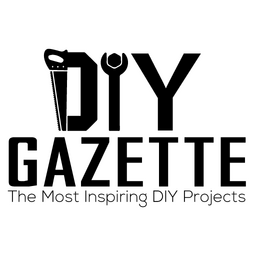Sublimation printing can be lots of fun for a variety of DIY projects. People have been using it not only for decorating their homes but also for running their businesses.
If you know the ins and outs of sublimation printing, you can also try out different things. After all, it’s just about being creative. But how creative can you be with sublimation printing, especially if you are new to it? Sky’s the limit.
You can print out any photos or graphics that you love onto anything of your homemade gifts. But it’s not just that simple; you need to learn a few things to get better at it.
Let’s find out how to use sublimation for DIY projects.
What’s This Sublimation Printing?

Sublimation printing allows you to transfer your sublimation or specific dyes onto a transfer sheet. From there, you can imprint or sublimate it onto different textiles or various other materials that are compatible with your sublimation printer using heat.
The ink directly infuses onto the t-shirt, mug, phone case, bag, fabric, or similar things with this printing method. Plus, you can create a seamless design from one end to the other.
The transfers with this printing method are rich in color and permanent.
Here’s the best part… These transfers will not peel or crack either. So, you can use iron your clothes without any worries.
In addition, there is no thickness in these prints. The ink gets embedded into the outer surface of the material.
In fact, the transfer sheets with invisible ink are the sublimation sheets that have already been printed. But invisible ink only works better for mugs and similar other projects.
Here you can only work with some colors and can’t get photos and other multi-color designs with the best results.
Why Go for Sublimation?
You might have heard about other methods of transferring designs and images on a variety of materials. Various other methods exist, such as embroidery, screen printing: Direct-to-garment printing, and transfer vinyl.
But sublimation printing is different from all of these methods because it blends quality, cost, and time-saving.
Cost
Other techniques can be expensive. Take garment printing as an example. You will have to buy a large-sized DTG printer, and they don’t come cheap by any stretch of the imagination. They are equally expensive to use and maintain.
For screen printing, you will need large spaces to process those prints. There can be various screens, and each of them needs a separate space where you can clean and dry it.
So, the costs that are associated with screen printing and DTG printing can be astoundingly high. And this is where sublimation printing jumps in to save the day.
You won’t have to pay thousands of dollars to get started. You will just need your designs, the heat press, the ink, and your printer.
Voila! You can start printing straight away.
Quality
Sublimation printing can deliver unmatched quality. Methods like screen printing have their limitations. For instance, most screen printers are fairly limited in color options, and they can’t handle complex designs either.
The print quality deteriorates significantly. Each color has to go through the screen. So, when there are more than 6 colors, things become a lot more challenging for a screen-printer.
But when we talk about sublimation printing, you won’t have to deal with such limitations. This printer works with digitally created designs and images, and it uses papers that are specially coated on the design canvas.
Your only limitation here is the quality of the prints from your printer. Sublimation printing allows you to print in high-quality as well as high-fidelity directly on the material. In addition, photos, places, and faces are not a challenge for a sublimation printer.
Time-saving
Sublimation printing is way faster than any other printing method. When it comes to production, sublimation printing presents you with a balance between cost and time.
With screen printing, you might produce more shirts in an hour, but you will have to bear more cost for that. DTG printing might be able to produce as many shirts as screen printing, but you will have to put in a lot of time to set it all up.
Sublimation printing can produce mid-level quantities of shirts and will not affect you much with time and costs. So, if you are looking to handle mid-range quantity orders, then sublimation printing is the best option for you. And you won’t have to deal with heavy bills either.
What is Required to Start Sublimation Work?
For sublimation, you don’t have to put in a lot of effort. However, here’s what you will need to start:
- You will need a sublimation printer. You can either use a printer designed for sublimation or convert your existing inkjet printer for sublimation. We will talk about it in just a bit!
- You will also need sublimation ink, and that’s not difficult to find.
- Sublimation paper is also required here, and there are all kinds of sublimation paper available.
- A heat press for transferring the design. Just go for a heat press that comes with your minimum size requirements for the transfers and designs.
- Design software like Photoshop, Corel Draw, or something similar that meets your needs.
- You might need some other accessories. These include heat-resistant adhesive/tape, heat-resistant gloves, along some kraft paper to keep your workplace clean and safe.
Can I Use Any Printer for Sublimation?
The answer to this question is a NO again.
You will need some special kinds of dyes on the printer. And not every printer is going to handle those dyes in the same manner. Most printers either use heat or thermal technology.
This heat can bake the sublimation dye right into the paper. You haven’t even gone on to work on your fabric, and your dye is all gone useless. Printers that use piezo pressure technology are the printers that won’t bake the sublimation dye and can handle them well.
As these printers are different from the conventional heat-based printers, they can be pretty pricey as well. However, you can convert a regular printer into a sublimation printer. The Ecotank series by Epson are pretty affordable as well. You will only have to add that sublimation dye into the ink cartridges and their printing time.
How to Convert an Inkjet Printer into a Sublimation Printer?
Before you can start with the conversion process, you need to keep one thing in mind: you will void all your rights to warranties with this conversion. This is because you are turning something into something that it was not designed to do.
Once you have started using it for sublimation, you won’t be able to use it for anything else.
Now, let’s talk about the conversion process. Converting an inkjet printer into a sublimation printer is pretty easy and only needs a couple of supplies.
You will need an Inkjet printer and your sublimation ink. For this purpose, we recommend the Epson Ecotank and the Hiipoo sublimation ink. But you can go for a brand of your choice.
Here’s the best part…
Hiipoo now has introduced autofill bottles, so you won’t need to use any syringes to add ink into your inkjet printer.
The package of sublimation ink includes four different ink bottles, including yellow, magenta, cyan, and black. There are four different plungers and tips and a pair of gloves made of plastic.
This ink stains your clothes and hands, so you need to be careful here. If you get hold of an old package, then don’t worry.
Now we are going to briefly explain how you can add ink to your printer using syringes.
Filling the cartridges
You need to access the ink tanks from the cartridges from the top of the printer. Each of these cartridges will be marked for each color. You will have to prepare each syringe or plunger by sticking that thin attachment onto it and then pull the case off.
The needles will be exposed, and you need to insert them into your ink bottle. Open the ink bottle, and there will be a rubber top. Insert the needles into this rubber part till it can’t go anymore. Now, pull the stopper up slowly, and the syringe or plunger will start filling with the ink.
You might get a few air bubbles right at the beginning when you pull the stopper up. So, it’s better to lay the bottle horizontal as you pull the plunger.
Now, move towards the cartridge and open the blue lid up of the tank in which you are going to fill the color according to the marks in front.
Just stick that long needle into one side of that small ring on the tank. Start squeezing down the plunger, and your ink will start transferring into the tank. You can see in the window that the ink level will start to rise as you fill the tank up. Just repeat with three remaining tanks.
The tank with black ink is bigger, so it will take all your bottle. The other three will take about two-third of your ink bottles.
Now, it’s time to plug in your printer and turn it on. Make sure you begin with the printer’s Start Here Guide to make sure it is properly initialized. It will only take about 15 minutes in this process. You can download the software for your printer and its drivers if you don’t already have it installed on your system during this process. After it verified the ink and Wi-Fi, you are all set for your first print.
Can I Sublimate on Anything?

NOT anything, but YES, you can sublimate most of the materials.
You have to go with the products and materials specifically made to be used with sublimation ink. These materials have some kind of poly coating that takes the sublimation dye.
When talking about shirts or any other fabric, you can conveniently use polyester shirts that are light in color. These shirts need to have more polyester than any other material, like cotton or spandex. With the high polyester content in the fabric, there are more chances that your ink will come out brighter.
The rule of thumb here is that you need polymer content in the material on which sublimation can hold onto. The specific types of fabrics that you can use for this purpose are polyester, spandex, and nylon.
You can use many other options for sublimation. For example, you can sublimate on different kinds of aluminum as well as ceramic. But they do need to come with a special type of coating that can accept sublimation ink.
When looking for different types of sublimation blanks for use in your DIY projects, you need to make sure that they are specially designed for sublimation and that you can use them right away.
Pure polyester
No, they don’t have to be 100% polyester, but you need to be more detailed here in the selection process of the materials. Being a beginner, you will get many recommendations from people to use polyester only for your painting material.
Without a doubt, this material is good to work with if you’re a beginner. But you don’t have to worry about using 100% polyester. This is not even recommended for sublimation newbies because polyester is not very comfortable to work with.
If you are designing a shirt, avoid polyester. Most people don’t prefer to wear it because it becomes itchy after a while. So, you won’t be able to sell more. In other words, from a business perspective, this is not a good move. 100% polyester is definitely going to get some awesome transfer, but these designs will still be great if you go for a blended material.
You can go for 60 percent polyester and 40 percent cotton. The transfer will be great, and people will be more likely to wear this blended shirt. So, from a business point of view, it’s better to work with a blended material because it is much more comfortable to wear.
For the blended materials, you need to have at least 50 percent polyester, and your transfer will still be pretty good. But anything below this percentage in the blend on the quality of the transfer will get weak.
Pure cotton
Sublimating on 100% cotton fabrics is not going to work at all. Sublimation works by bonding the dye onto the fabric that has polymers. These polymers are artificial parts of various fabrics, and they are not present in the natural fabric fibers.
Cotton and wool don’t have these polymers, so sublimation is not going to work on them because the ink has nothing to hold onto. The market has some newer products that sepsis to have a coating on their natural fibers.
This coating is a thin layer of chemicals, and it can accept sublimation ink transfers. But you need to try them out first before you settle for them because they are still not very popular.
Should I Use a Lint Roller for My Sublimation Work?
It is highly recommended to use a lint roller before you start sublimating onto your fabric. This is because when you purchase a fabric or a t-shirt from a store, there are some bits of debris and dirt in their fibers. That’s why you should wash these clothes whenever you purchase something new.
A lint roller will help in picking up all the debris from the fabric. And this will result in a more consistent and clean transfer.
Using this roller will only need a few seconds and will guarantee a much better transfer in terms of quality. It’s a very simple process that almost guarantees that you will have high-quality transfers, so why not!
Why Can’t I Use Dark Colored Garments for Sublimation?

The sublimation process involves transferring ink on various materials. When you transfer ink onto dark garments, there is a problem; you can clearly see those transfers.
Light colors highlight and brighten the transfer way better than darker garments. And this is precisely why light or white-colored garments are used for transfers. However, if you want to sublimate on dark garments, you can try out different options.
For example, you can use white ink for transfer on dark garments. The purpose here is to highlight the transfers that can only be done if you are only using brighter colors on darker garments.
Sublimation Software

When it comes to choosing the right sublimation software, there are so many options to choose from. And it all depends upon what type of sublimation design you are going to work with.
Photoshop is a pretty great option for sublimation work, and it can handle all kinds of design and graphics in as much detail as you need. But this program has its costs. In the beginning, you might want to go for something cost-effective or maybe free. GIMP is another good alternative to go for.
You should go for software that allows you to conveniently manipulate different color profiles that you can use in your prints or transfers. You don’t want to deal with any limitations here.
So, make the right choice based on the direction you want to go. There are software programs available for vectors, graphics, and logo designing. Some provide you with a complete package. It’s all up to you to make a choice and go with it.
Begin Your First Sublimation DIY Project
Designing for sublimation
To start with, you need to pick a design or create one on your own using the software. You need to keep in mind that sublimation just works with iron-on-vinyl. It will sublimate the mirror image.
If you are just transferring a photo with no words, flipping might not be that big of a deal. So, you won’t have to mirror the image and print it out straight away.
But if your design has words in it and they need to be in a certain direction for easy reading, you will have to mirror the image or use the horizontal flip setting.
You can do this in your printing software program if this feature is available. Otherwise, you will have to edit the design within the photo software separately. You will also have to crop your design if you want it to appear larger on the transfer.
You can use various programs to add tests to your design. For the sublimation, print settings go for matte or plain paper and then choose best or high output quality.
Now, you need to use the feed of your printer and use the blank side facing up. The other side will have words written on it, so it needs to be face down as you don’t want to print anything.
The printout of the image will look really dull. And that is something entirely normal. Vibrant colors are not going to show till you use the heat press.
Heat pressing

For applying the dye onto the blank or for the transfer, you will have to use constant but high heat. Don’t use your regular iron for this.
You will need a heat press for this because it can go up to 400F and provide even and constant pressure to your transfers. Make sure to preheat it and set the timer for 60 seconds or one minute.
The best practice is to go for the recommended time and heat setting for your sublimation paper. The recommended settings will be provided to you on the back of the paper you are using for your sublimation project.
Time to Work on your DIY Sublimation Printing Projects
Now that you have learned all the details associated with sublimation and work, you are all set to work on your first DIY project.
You have filled the cartridges, got your printer ready, made the design you want to print, and your heat press is ready too, let’s work on DIY sublimation projects.
DIY sublimation puzzle
You just need to take out a sublimation puzzle blank from your sublimation paper bag as everything is ready. But don’t put it straight away on your heat-press mat. Instead, you need to place a butcher paper first and then place your blank on it.
The dimensions of the prints will not match the paper if you leave the butcher paper out. So, make sure that you keep the dimensions of your paper in mind before you start printing.
The butcher paper is there to keep your press safe from the dye. If you have a larger press, then you can cover the entire print with it. But with a smaller puzzle, you will have to make sections and press them each for equal amounts of time.
Keep the heat pressed on the paper for a minute at medium pressure, and when you remove it, go straight up because you don’t want to move the print.
Now allow the paper to cool down or use the heat-resistant gloves if you can’t wait to see the results. Just remove the sublimation paper. And voila, there you have it! Your first DIY sublimation project has been completed. Wasn’t that fun!
DIY sublimation mouse pad
Onto the second project, because everything is ready and in place, you have to use a different material for the new project. But the steps will be the same, excluding the first one where you will have to lint roll the mouse pad to get rid of any dirt or debris on its surface to get the best quality print.
You need to keep one thing in mind that you might end up getting some lines around your image on the paper edges. And you can use your heat press mat to solve this problem. If you can go for a butcher paper larger than the sublimation blank, this might not be that big of an issue for you.
Tape the mouse pad with a resistive heat tap and begin with pressing for one minute. And there you go; your DIY sublimation mouse pad is ready.
DIY sublimation pillowcase

Time to work on the third project, the DIY sublimation pillowcase. You see how quickly you are producing your items, and you are only in your beginning stage. Imagine what you can do when you become skillful in this craft.
To begin with, you have to make sure that the pillowcase you are working on has high polymer content in it, as we have discussed this matter earlier in detail. And as per the discussion, you can’t use cotton here.
Make sure that you have thick cardstock or butcher paper inside the pillowcase. This will make sure that the ink doesn’t sublimate onto the other side of the case. You can keep moving your butcher paper around to ensure that it stays where it needs to be under the press.
As you are working with fabric, you need to hold the press for 40 seconds, and the temperature should be at 400F. You can print more than one photo and just make sure that you press them evenly and for an equal amount of time at the same temperature.
Again, you have to make sure that you lift straight up, remove the butcher paper and peel off the sublimation paper to see the vibrant prints on your pillowcase. And you are done with your third DIY sublimation project on the trot. Now, that’s pretty impressive for the one who is just learning the ropes.
Other projects you can work on
The possibilities are endless for you to work with. You can use microfiber weave towels and tea towels but make sure that they have polyester in them. And you can use them to create gifts and giveaways with your favorite designs, images, or quotes.
You can also use car cup coasters, but keep in mind that they will need a but if design alignment due to their shape. But circles are generally easy to work with because they are comfortable with a template.
T-shirts are always great for sublimation work but make sure that they have more than 50 percent polyester in them. You can go for performance fabric or dry-fit fabric because they have high polyester content in them.
Coffee mugs are a pretty great option too. But for that, you will need a mug press, and it needs to come with different size and shape attachments. You can begin with straight-edged mugs because you don’t have to adjust the taper.
And speaking of mugs, you can also go for those color-changing mugs once you pour in a hot liquid. But again, you will need a mug press.
FAQs
What is the reason behind a faded sublimation?
A faded sublimation print generally results from too much pressure, temperature, or time from the heat press. You need to make sure the recommended settings on the heat press, as well as the sublimation blanks.
My black sublimation turns green; what should I do?
This could be due to the replaced ink cartridge; the previous ink might have expired, causing black sublimation to print green. You will have to go for at least 10 print-to-files (PRNs) to flush this expired ink out of the printer’s lines.
My print faded after a wash; what’s wrong here?
Sublimation paper has a principle: the ink will melt even further at higher temperatures, and then it melts into the cloth. It means that if you don’t use quality sublimation paper or transfer paper, it will wash out and gradually fade.
Why is my sublimation grey turning brown?
This could be due to too much heat. You will also notice that your text edges are not crisp because you have applied too much heat. With too much heat, the ink bakes into the fabric, and it appears brown.
Conclusion
Sublimation work is pretty easy to deal with and is a lot of fun. But you need to be a bit more careful when designing. Those dimensions of your design need to stay within the transfer paper.
Additionally, you will have to make sure that you are pretty precise with the recommended settings of the heat press and the sublimation paper. Because you don’t want the colors to fade or bake, that can happen with a slight variation from the recommended settings.